Sputnik browser helps to make web surfing on the Internet safer, more convenient and more useful.
Solve everyday tasks on the Web faster - the browser makes it easier to access official information or government services and services.
The Sputnik browser for Windows is based on Chromium. Mobile versions are also available for iPhone, iPad and Android smartphones.
Key features of the Sputnik browser
Simple and mobile web browser
The "Sputnik" browser can be easily installed both on a computer and on mobile devices... And it starts up in just a couple of seconds. The browser interface offers only the most essential controls to quickly launch your favorite online resources.
Convenient access to information
When you launch your web browser and open a new tab, the page displays a search for “Sputnik” and a panel with widgets (mini-postcards) of selected websites offered by the Sputnik command. The widgets display up-to-date information about latest news, exchange rates, weather, etc.
Direct access to government services and services on the Internet
The panel of selected websites displays widgets that provide direct access to government services and services on the Internet - for example, "Gosuslugi", as well as to social applications "Sputnik" to search for drugs and pharmacies ("Medicines"), to search for organizations serving specific house / district (“My home”), as well as its own cartographic service “Maps”.
Smart search bar
The smart search bar of the Sputnik browser understands both search queries and website addresses. Enter the usual name of the site or service in the address bar, for example, “Gosuslugi” - to get to the site “Gosuslugi.ru”, or “Fun” to get to the portal for watching films Zabava.ru. The smart bar provides quick access to online resources, so you no longer have to remember site addresses.
Safe access to online content
The web browser protects against various online threats - spam, malicious files, fraudulent sites and inappropriate content (pornography, drug propaganda, extremist materials, etc.). The browser's own security system is constantly evolving, and you can help it by evaluating the sites you visit. If malicious data or threats were found on the page you are going to go to, Sputnik will warn you about it, and will not let you go to pages with spam and viruses at all.
Child mode
The browser has a child mode for surfing the web, a special mode that protects your child from most online threats, including adult and inappropriate content. At the same time, the children's mode does not require any special actions and settings. The Sputnik team tried to make it as easy as possible to enable child protection from online threats. It is enough to click on the “Dodge” in the right corner of the browser, enter the password, and the browser will take you to a page with a special children's search - “Sputnik.Children”.
Browser settings control
Sentry technology protects the integrity of the browser and controls its settings. Special protection allows you to avoid unwanted changes to the search engine and browser and default.
Satellite Browser is a free "family" browser with the ability to safely surf the web and disable ads. Developed on the Chromium engine and has a simple and accessible interface.
The web browser created by Russian developers will become indispensable on computers, where it is important for parents to control the websites visited by their children and the information imposed on them, as well as for users who want to quickly view the necessary information without spam and advertising.

Child Mode (activated by clicking on the duck image) automatically blocks 18+ sites and inappropriate content, monitors search queries and creates a high level of filtering. This mode is password protected, so the child cannot turn it off and reset the settings.

The creators have implemented two tools in Sputnik: Advertising Rejection, which blocks ads, and Stalker, which recognizes malicious information. The web navigator has its own search engine with the same name Sputnik and a “smart” omnibox. Without the Internet, you can open and read web pages that you have previously used. The user can manage bookmarks and tabs at his discretion.
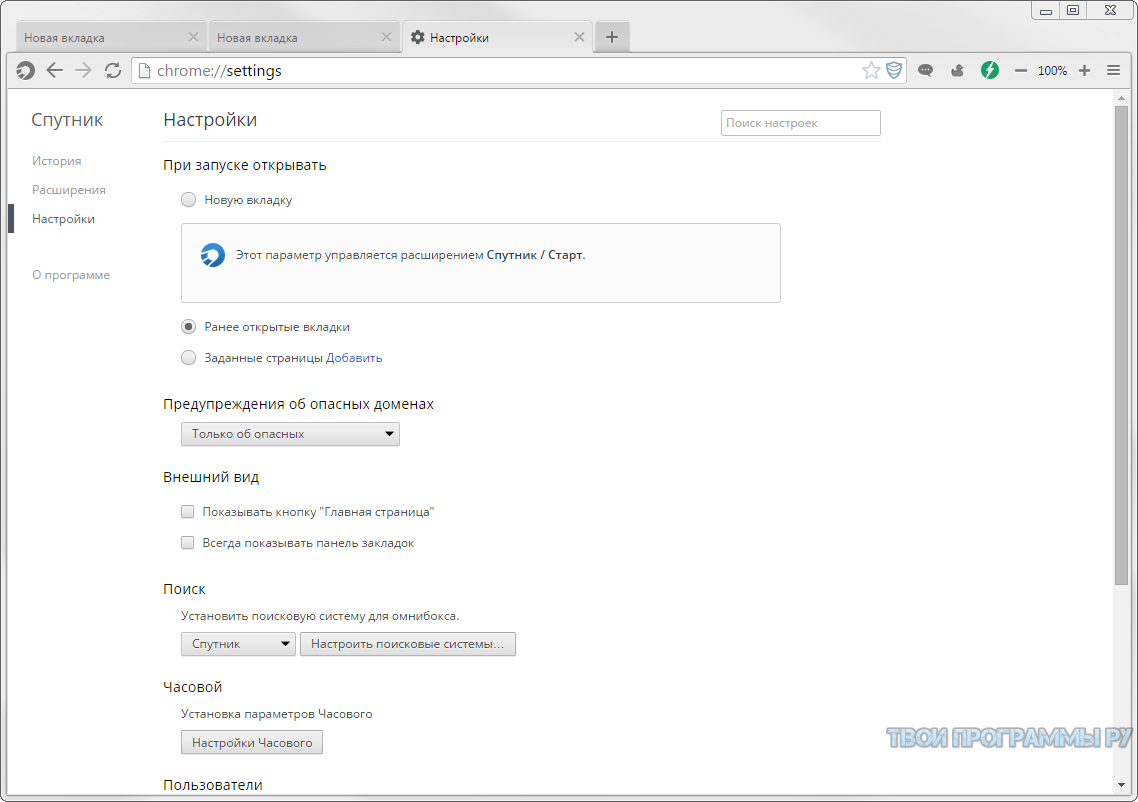
The home page of the program contains a useful news block, and you can change the background as you wish. Mobile versions browsers are in no way inferior to desktop ones and also quickly and safely make web surfing. If it is important for you to control the pages you visit and avoid spam, we recommend downloading Sputnik for free on your computer and smartphone. You can view analogues of this browser - Opera with excellent functionality and Yandex Browser with fast speed loading data.

Satellite / Browser - a new browser for Windows from the Russian company Rostelecom. Powered by the Chromium engine and offers the user safe surfing the Internet and other equally interesting features. The first step is to pay attention to the original interface. Opening a new tab, you will see many buttons and blocks. Each block carries specific information - news, TV program, weather, exchange rates and 4 blank blocks that are used as bookmarks. You can add your favorite pages to your personal reading list so that you can view them later, even without Internet access. In addition to convenient blocks, Sputnik Browser for Windows 7, 8, 10 offers built-in services - these are addresses and phone numbers of different organizations, information about the infrastructure of your city's districts, the location of pharmacies and prices for medicines, state. services and other useful information.
Browser settings are very flexible and can be changed. Thus Browser Sputnik Russian version can adapt to each user making the work in the browser as comfortable as possible. By using plugins and extensions, you can significantly increase the functionality of the Satellite Browser found in the Chrome store. The Russian browser Sputnik may well move modern web browsers such as Mozilla Firefox and UC Browser. The latest version of Sputnik / Browser has all the necessary qualities - reliable protection against viruses and additional features through a variety of services. There is also a version of Sputnik Browser for Android, IPhone and iPad. Free download Satellite Browser for Android and iOS is just below.
It is necessary to pay attention to such functions as "Stalker", which is responsible for timely warning of a threat from the outside, as well as promptly identifying a dangerous virus or malware. Using search filters, you will receive a high level of protection when searching on the Internet. In addition, all advertising will be blocked due to the "Advertising rejection" function, which will also save you traffic, reduce the time for loading pages, and improve appearance browser. If you have a child, the "Kids Mode" will protect him from any unwanted information on the network. It has the same functionality as the computer version, easy to install and use. You can always download the latest version of Sputnik / Browser in Russian for Windows, Android and iOS on our website.
Today I will tell you about Sputnik. This is such a new browser for Windows from the search engine of the same name and widely known in very narrow circles. Both the service and the browser are developed by Rostelecom, so they can be called state-owned. Although this is not important within the framework of the review, I will only look at the product itself and its capabilities.
In the screenshot above, you see a new tab in the Satellite browser. The first thing that catches your eye is the abundance of buttons on the panel and multi-colored blocks on the tab itself. Forget about buttons for now, a few words about blocks. Here we have a block with news, TV program, weather, exchange rates and four more completely useless blocks that act as bookmarks. Nothing can be configured here. The maximum is to upload your own background image (just upload, because there is not even a choice among the standard ones). It is sad, of course, but we have not seen this. I won't say anything about the search bar. And it is so obvious that she is looking through the Satellite.
Let's walk through the panel. Here we have buttons for all occasions. Let's start right away with the one at the end of the address bar. She is responsible for switching filtration... Unfortunately, from the browser I cannot figure out what exactly this button is responsible for filtering.

I had already decided that this was a filtering of bad sites, but then I went to the Sputnik search engine and understood everything. Quote:
Search filters will help you to set the desired level of protection when searching the web.
Those. this is the filtering level of search results. Yandex and Google have it in the settings of the services themselves, and then they brought it to the browser interface. What for? They haven't signed yet.
The next message bubble button is feedback... You can safely go further. The zipper circle is ad blocker(just read the title! ADVERTISEMENT, edren loaf!). By default, only blocks annoying ones. For example, I removed almost all ads on Rutrecker. But you can also forcibly enable full blocking. I haven't compared it with popular ad blockers, so I can't assess its completeness.

Go ahead. The Sputnik developers are strange people, they brought the page zoom buttons right to the panel. Although for retirees or visually impaired people, it may be convenient. I opened the site, immediately increased the font. Okay, let's continue.
Duck is child mode... If you enable it, then a new tab in the browser turns into a children's portal, and "Settings" and some other items completely disappear from the menu. In theory, the maximum filtering of sites also works in this mode. Those. sites with abstracts should be blocked, social networks, torrent trackers and all that. At least, this is how the media present it, which talks about the pre-installation of the Satellite in schools. But nothing is blocked for me. Broke, I guess.

Child mode is password protected. You just can't turn it off. In my naivete, I thought to outwit the browser by deleting the profile folder in the system, and thereby save schoolchildren from forced viewing of all the "Well, wait a minute!" (although, the cartoon is good, you can watch). Did not help. Sly developers have foreseen this. What, of course, surprised.
A little about blocking bad sites... Sputnik has its own database of such sites. Given the current quality of the search and the general lack of experience of the company, it can be assumed that the base is based more on Roskomnadzor lists plus manual "slave" labor than on some serious automated analysis. The official answers from the browser developers do not add trust:
Proprietary technology based on the analysis of many factors obtained when downloading and processing sites. We do not use Yandex and Google data.
By the way, they called this technology "Stalker".
I went into the settings. And there is pure Chrome. Plus a few of their own points. If the absence of my own design for the settings, I have some big problems does not cause, then for this shameful moment it is worth criticizing:

This thing tells us that the whole new tab is just an extension on top of Chrome. It is clear that this is faster, but at least cover up the obvious traces was it possible? Why should the user know about this? He still cannot disable it, because it was here that the developers showed their boldness and cleaned the chrome: extensions page from all their features. Which, of course, does not prevent them from being found in the profile folder.
I decided to install the extension from the Chrome Web Store. uBlock could not be installed, because in Sputnik pre-moderation of extensions! Blimey. By the way, Google Gmail Checker is installed. Looks like someone in Rostelecom uses mail on Gmail.

What else can I tell you? At the heart of Chromium 41. There is no synchronization. By the way, here is their icon:

We will tell you about the Sputnik mobile browser in the near future. It has changed since our last post in February and deserves a separate article.
What are the conclusions?
- There are no designers at Rostelecom, not at all.
- So far, I cannot classify the Satellite as a major league of chrome browsers (Google Chrome, Yandex Browser and Opera). I leave in the youth team with Amigo. Everything is still too scary, crooked and on extensions.
P.S. By the way, the Sputnik browser has accounts on social networks (of varying degrees of activity).














